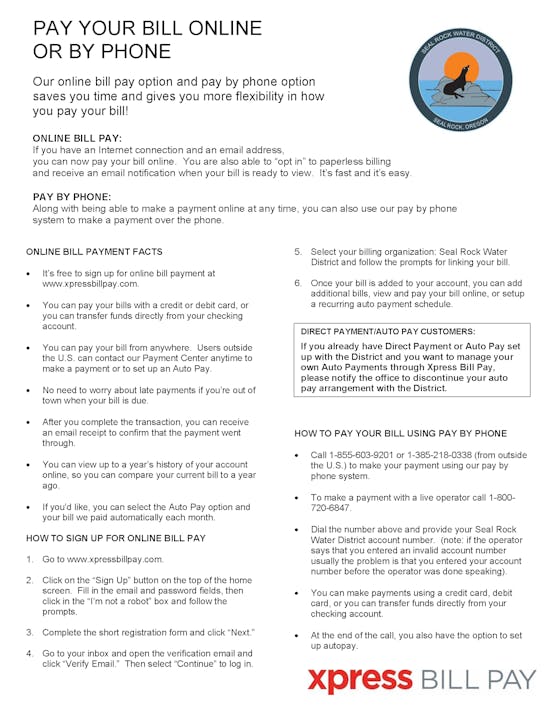Pay Your Bill
There are many convenient ways to pay your bill.
Online Payment System Thru Xpress Bill Pay
Please see the instructions sheet on this page.
You can set up autopay and paperless billing with Xpress Bill Pay.
To access www.xpressbillpay.com you MUST use Chrome or Firefox browsers. You CANNOT use Explorer, Edge, Safari, or any other browser. Or access Xpress Bill Pay through their iPhone or Android app via the Apple Store or Google Play Store.
Credit or debit card or checking or savings account. Pay your bill online & sign up for paperless billing. WWW.XPRESSBILLPAY.COM
Note: if you cannot access the Xpress Bill Pay website due to the site being down please call 1-800-766-2350 to speak with an Xpress Bill Pay representative or download their app from the Apple Store or Google Play Store.
By Phone Thru Xpress Bill Pay Automated System
Credit or debit card or checking account. Call toll-free at 1-855-603-9201.
When the automated system says to pay with a bank account, you will need to enter a routing number and checking or savings account number. Do not enter a debit card number.
When the automated system says to pay with a credit card, you can either enter a debit card number or a credit card number.
Via Mail
Check or money order sent to 1037 NW Grebe Street, Seal Rock, Oregon 97376
In Our Drop Box
Cash, check, money order: Our drop box is located just outside the front of our office building at 1037 NW Grebe Street · Seal Rock, Oregon 97376.